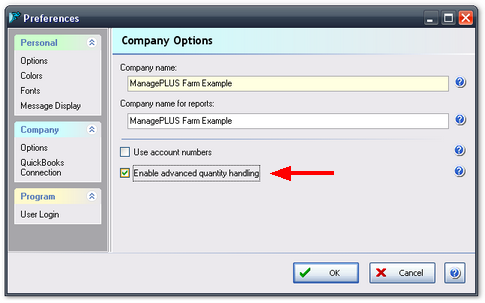|
ManagePLUS supports a number of advanced quantity handling features, all of which allow entering additional quantity information in the Memo or Description field of QuickBooks transactions. ManagePLUS uses this quantity information to enhance the information and statistics in reports. But not everyone needs the advanced quantity handling features, so ManagePLUS keeps them hidden until you enable them, as described in this topic. Enabling advanced quantity handling
After completing these steps, various ManagePLUS windows and reports will have additional available columns and/or customization options, and ManagePLUS will also extract quantity information from the Memo/Description field of your transactions involving accounts which have a unit of measure entered in the Chart of Accounts window. See also: |