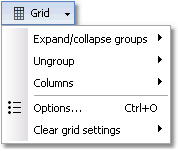|
ManagePLUS grids are extremely flexible. In fact, it’s possible to rearrange and customize a grid to the point that figuring out how to “change it back to the way it was” can be difficult. If that happens there’s an easy way out: just reset the grid to its default (as-designed) settings. Resetting the grid (to its default settings)
Items in this menu vary |